this is the screenshot of my model on Babylon viewer:
after I implementation on Threejs to load the gltf model, my model is not showing and can't center , I have tried some code like Centering and Resizing GLTF models automatically in Three.js, but still not work,
here is the result of my model after I implement :

here is my full code using Parcel js:
import * as THREE from 'three';
import { GLTFLoader } from 'three/examples/jsm/loaders/GLTFLoader.js';
const pathModel = new URL('../assets/ya.glb', import.meta.url);
const camera = new THREE.PerspectiveCamera( 25, window.innerWidth / window.innerHeight, 2, 8000 );
const scene = new THREE.Scene();
const hemiLight = new THREE.HemisphereLight( 0xffffff, 0x444444 );
hemiLight.position.set( 0, 10, 0 );
scene.add( hemiLight );
const dirLight = new THREE.DirectionalLight( 0xffffff );
dirLight.position.set( 0, 0, 10 );
scene.add( dirLight );
// instance of gltf loader
const loader = new GLTFLoader();
const renderer = new THREE.WebGLRenderer( { antialias: true } );
renderer.setPixelRatio( window.devicePixelRatio );
// renderer.setSize( window.innerWidth, window.innerHeight );
renderer.setClearColor(0x808080)
// load my Model here
loader.load( pathModel.href, function ( gltf ) {
scene.add(gltf.scene);
}, undefined, function ( error ) {
console.error( error );
});
document.body.appendChild( renderer.domElement );
// animation
function animation() {
render();
requestAnimationFrame( animation );
}
// render all
function render() {
renderer.render( scene, camera );
}
render();
animation();
is that anything I miss here ? :( , been hours to fix this with some answer Stackoverflow, finally I am asking here