I have a website (i.e: https://example.com) with five navigation links (About, Services, Case Studies, Blog & Contact) and same in the footer out of which these three (About, Services & Case Studies)are one page links (i.e when we click on these links it takes us to a section on the same page (index.html)) but when i click on those links it shows /# (hashtag) in the URL. For example, if i am on index.html and click on about it takes me to the about section on the page but it shows this in the url: https://example.com/#about and i want it to display https://example.com/about or just https://example.com but still do the functionality which is taking me to the section.
Here is the code for nav html:
<nav>
<ul class="navbar">
<li><a href="#about">About</a></li>
<li><a href="#services">Services</a></li>
<li><a href="#case_studies">Case Studies</a></li>
<li><a href="/blog.html">Blog</a></li>
<li><a class="btn" href="/contact.html">Contact</a></li>
</ul>
</nav>
Here are the sample pictures:
I am not good with JS frameworks and other languages except HTML & CSS so if the solutions unclodes steps outside of this please try to explain it in details, Thank you.
I have tried this solution: https://stackoverflow.com/questions/269044/remove-fragment-in-url-with-javascript-w-out-causing-page-reload but no luck.