I am trying to catch elements from this website: https://seguro.marca.com/registro/v3/?view=signup
But when I go to the element, right click, inspect and copy css_selector, or id or xpath and I search for the element with crtl + F, it is imposible. I don't know what is the problem.
Obviously I see the elements on the HTML DOM but I cant find them searching on inspector with Crtl + F and introducing for example input.mdc-checkbox__native-control
Example of elements I cant search: the check element, or the yes and no radio buttons
And using selenium it is the same problem, it does not find the elements I want