I'm trying to make an image gallery where the images are slightly skewed, but the skewed div specifically div 1 and 5 are not entirely fit the container. How do I remove the colored background so that div 1 and 5 will take the leftover spaces?
Here are my code :-
HTML
<div className='SkillsContent'>
<div className='SkillHolder'>
<div className='Expertise P1_Content'>
1
</div>
</div>
<div className='SkillHolder'>
<div className='Expertise P1_Content'>
2
</div>
</div>
<div className='SkillHolder'>
<div className='Expertise P1_Content'>
3
</div>
</div>
<div className='SkillHolder'>
<div className='Expertise P1_Content'>
4
</div>
</div>
<div className='SkillHolder'>
<div className='Expertise P1_Content'>
5
</div>
</div>
</div>
CSS
.SkillsContent {
height: 100vh;
top:8vh;
align-items: center;
background-color: aquamarine;
overflow: hidden;
width: 100%;
display: flex;
}
.SkillHolder {
background-color: black;
border-style: solid;
border-color: white;
color: white;
height: 100%;
width: 20%;
display: flex;
justify-content: center;
align-items: center;
transform: skewX(-10deg);
transition: .5s ease-in;
}