I need to install the JSON gem to start my app but I get the error below whenever I try to install the json gem. Can anyone help me out. I'm using rails 2.2.2 and gems 1.3.1.
Arions-macbook-pro:.ssh arion$ sudo gem install json
Password:
Sorry, try again.
Password:
Building native extensions. This could take a while...
ERROR: Error installing json:
ERROR: Failed to build gem native extension.
/System/Library/Frameworks/Ruby.framework/Versions/1.8/usr/bin/ruby extconf.rb install json
can't find header files for ruby.
Gem files will remain installed in /Library/Ruby/Gems/1.8/gems/json-1.1.4 for inspection.
Results logged to /Library/Ruby/Gems/1.8/gems/json-1.1.4/ext/json/ext/parser/gem_make.out