The default application created using the template Blank App, Packaged with Windows Packaging Project (WinUI 3 in Desktop) in VS 2022 executes by setting the Package project as the startup project. (With the WinUI project as the startup project "'Unable to load DLL 'Microsoft.ui.xaml.dll'" error was thrown.)
However the application created with Blank App, Packaged (WinUI 3 in Desktop) shows following error on execution: