Let's say I try to import CSV file using pd.read_csv() and get this error.
'utf-8' codec can't decode byte 0x93 in position 214567: invalid start byte
How do interpret the error message and find in the CSV file what character is causing the issue? Is it the 214567th character and if so how do I find it via notepad or excel or something?