I'm trying to annotate a ggplot that shows multiple results of the same response on different days. When I plot the data, I set col = day in the aes command. How do I annotate the ggplot with mean values of the response on each day using the same colours that ggplot used to draw the plot and for the legend?
Here's a simple example
library(ggplot2)
# generate some dummy data - col_var in this example takes the place of day in the real example
data <- data.frame ( col_var = rep(c('A', 'B', 'C'), each = 10), x = rep(1:10, 3), y = rep(rnorm(10, 3, 1), each = 3))
# establish means for each response (y)
data_means <- data.frame ( col_var = unique(data$col_var), means = tapply(data$y,list(data$col_var),mean,na.rm=T))
# plot the data
p <- ggplot(data, aes(x = x, y = y, col = col_var)) +
geom_line()+
ylim(0, 10)
Here's where I get stuck. I would like to add the mean values, stacked one on top of each other in the same order as they appear in the legend from data_means to the plot and colour them the same as the geom_line for each col_var
p + geom_text(data_means, aes(label = means, col = col_var ), x = 2, y = 5)
p + annotate(data_means, aes(label = means, col = col_var ), x = 2, y = 5)