If you really configured the mkdocs-material theme, the Copy icon will also appear in the generated static HTML pages.
Perform the following steps as a simple test case e.g. using PowerShell:
- Create new project
mkdocs new test
- Goto to test directory
cd test
- Open
mkdocs.yml using your favorite text editor.
- Add the theme like shown below
site_name: My Docs
# ============================================
# APPEARANCE
# ============================================
theme:
name: material
- Run
mkdocs build
When you open site/index.html this is resulting in:
Tested on Windows 10 22H2, mkdocs 1.4.2, mkdocs-material 8.5.6