I am making a barplot using ggpot2 and am deviding it to multiple plots with facet_wrap with scale = "free_y". I add labels to bars on each plot using geom_text. I want to increase each y axis by some % of the y_lim that is set automatically by free_y option in order to see all of the labels as some are now not inside the plot (in red squares in the picture).
Here is the code I use to make the plot in the picture:
ggplot(random_df, aes(y = abs(amount), x = month, fill = ifelse(percent > 0, "green", "red"))) +
geom_col(aes(type = "Actual spent")) +
geom_line(aes(y = budget, x = month, group = Category, color = "Budget", type = "Budget")) +
facet_wrap(~Category, ncol = 4, scales = "free_y") +
scale_fill_manual(name = "Type", values = c("green" = "green", "red" = "red"),
labels = c("Actual spent (positive)", "Actual spent (negative)")) +
scale_color_manual(name = "Type", values = c("Budget" = "black"), labels = "Budget") +
theme_minimal() +
theme(axis.text.x = element_text(angle = 90)) +
geom_text(aes(y = floor(abs(amount)), label = floor(abs(amount))), size = 3, angle = 90, hjust = -0.1)
And here is the code you can use to generate the data:
# Load required libraries
library(dplyr)
library(tidyr)
# Function to generate random values
generate_random_values <- function(n_rows) {
tibble(
Category = rep(paste0("Cat_", seq_len(n_rows/12)), each = 12),
budget = runif(n_rows, 1000, 150000),
amount = runif(n_rows, -150000, 0),
percent = runif(n_rows, 0, 100),
month = rep(month.abb, n_rows/12),
)
}
# Create a random data frame with similar structure
random_df <- generate_random_values(n_rows = 240)
# Print the new data frame
print(random_df)
I have tried calcualting a new y_lim and adding it seperately but it does not work.