I am trying to crop the image , but within that process the edges of that images seems to come in the zig-zag pattern , is there a way i can smooth this ?
I have the coordinates value of each point in zig zag line, is there a way we can solve this mathematically rather than using opencv ?
[[256, 265], [128, 278], [128, 278], [41, 286], [49, 384], [49, 384], [53, 425], [119, 419], [115, 413], [110, 408], [128, 406], [128, 406], [256, 395], [256, 395], [292, 391], [292, 384], [292, 384], [294, 309], [294, 309], [293, 309], [294, 262], [256, 265], [256, 265]]