I make a get request and receive data. There is a property like:
<pre class="some-class" spellcheck="false"><p>SomeText</p>
<div class="article__image">
<img alt="alt-text" src="null" data-src="/upload/images/11.jpg" class="img--responsive lazyload">
</div>
</pre><p> <br></p>
I render it like that:
<template>
<div class="screen card">
<div><pre v-html="text"></pre></div>
</div>
</template>
- I tried to render it with
v-html, but it just rendered the text above. - I tried
<div>{{ data }}</div>and the effect was the same. - I tried to put
v-htmlinto<pre></pre>and pre tag wasn't rendered as plain text, and divs, img, p were. It renders like that: The rest of props renders fine, but no this one. Can somebody help me?
The rest of props renders fine, but no this one. Can somebody help me?