I thought that it would be in specifying the parameters for the base plot, e.g. specifying "par(ps=7)" before the plot, where ps is "integer; the point size of text (but not symbols)."
Alternatively, I know when you go to save the plot using something like "png()" there is an option of specifying pointsize. So when I try the following and scale the plots to be the same, the axis font looks similar. You could mess around with margins etc.. to avoid having to scale.
foobar <- data.frame(x=rnorm(100), y=rnorm(100))
p_gg <- ggplot() + theme_light() +
geom_point(data=foobar, aes(x=x, y=y)) +
theme(axis.title = element_text(face="bold", size = 7))
ggsave(p_gg, file="p_gg.png", width = 4, height = 4, units ="in", dpi = 600)
png(filename = "p_df.png",
width = 4, height = 4, units = "in", pointsize = 7,
bg = "white", res = 600, restoreConsole = TRUE)
par(new=TRUE, ps=7)
plot(foobar$x, foobar$y)
dev.off()