I'm editing a wordpress site locally. for the menu i use jquery.dropotron from ajlkn. That works great. Now I'm trying to give the 7th child of the navPanel a new class. Something is preventing the transfer. I don't know what though. Here in the snippet it works. Does anyone have an idea why the class isn't added to Panel Art? maybe there is also the possibility to place a span with class around Link 4.1.
$(document).ready(function() {
$('#navPanel nav a:nth-child(7)').addClass('modal-toggle');
});@charset "utf-8";
@font-face {
font-family: 'Font Awesome 5 Free';
}
a {text-decoration: none;}
#header {
background: #fff;
color: #000;
left: 0;
height: 13vh;
position: fixed;
top: 0;
width: 100%;
z-index: 998;
cursor: default;
transition: transform .5s .2s ease-in-out;
border-bottom: 1px solid #ccc
}
.flex-head {
height: 13vh;
display: flex;
justify-content: space-between;
align-items: center;
margin: 0 auto;
width: 80%
}
.logo {
margin-top: 5px;
width: 85%;
left: 10%
}
#header a {
color: #000;
border-bottom: 0
}
a:active, a:focus {
outline: 0
}
.down #header {
transform: translate3d(0, -10em, 0)
}
#header a[href="#navPanel"] {
text-decoration: none;
padding: .1em 3em;
display: none
}
#header a[href="#navPanel"]:before {
display: inline-block;
font-size: 1.5rem;
color: #000;
font-style: normal;
font-variant: normal;
text-rendering: auto;
text-transform: none !important;
font-family: 'Font Awesome 5 Free';
font-weight: 900
}
#header a[href="#navPanel"]:before {
content: '\f0c9';
line-height: inherit
}
.flex-head > nav > ul {
align-items: center;
display: flex;
list-style-type: none
}
.flex-head > nav > ul > li {
padding: 0;
font-family: Open-Sans-Regular;
font-size: 1.05rem;
letter-spacing: .01em;
text-transform: uppercase;
user-select: none;
cursor: pointer;
white-space: nowrap;
opacity: 1
}
.flex-head > nav > ul > li:focus {
font-weight: 600
}
.flex-head > nav > ul > li > ul {
display: none;
user-select: none;
position: absolute
}
.flex-head > nav > ul > li a {
display: block;
height: inherit;
line-height: inherit;
padding: 0 1em;
margin: 0 .5em
}
.flex-head > nav > ul > li a:focus, .flex-head > nav > ul > li a:hover {
color: #c00000
}
.flex-head > nav > ul > li a.icon:before {
margin-right: .5em
}
.flex-head > nav > ul > li a.button {
font-size: 1em;
height: 2.6em;
line-height: 2.5em;
padding: 0 1.65em;
margin: 0 1em
}
.flex-head > nav > ul > li:last-child a {
margin-right: 0 !important
}
.dropotron {
background-color: #c00000;
border-radius: .5em;
list-style-type: none;
width: 16.5em;
padding: .5em 0;
-webkit-box-shadow: 5px 2px 5px 0 rgba(0, 0, 0, .5);
-moz-box-shadow: i5px 2px 5px 0 rgba(0, 0, 0, .5);
box-shadow: 5px 2px 5px 0 rgba(0, 0, 0, .5)
}
.dropotron.level-0 {
margin-top: 2.5em
}
.dropotron.level-0:before {
transform: rotate(45deg) !important;
background-color: #c00000;
content: '';
height: .75em !important;
position: absolute;
left: 2em;
top: -.375em;
width: .75em
}
.dropotron li {
border-top: solid 1px rgba(255, 255, 255, .5);
padding: 0;
position: relative
}
.dropotron li:first-child {
border-top: none
}
.dropotron li.active > a {
color: #fff !important;
background-color: #c00000
}
.dropotron a {
transition: none;
color: #fff;
padding: .5em 1em;
border-bottom: 0;
font-family: Open-Sans-Regular;
font-size: 1rem;
letter-spacing: .01em;
text-transform: uppercase
}
.dropotron a:hover {
color: #c00000 !important;
background-color: #fff
}
#navPanel {
transform: translateX(100%);
transition: transform .5s ease, box-shadow .5s ease, visibility .5s;
background: black;
box-shadow: none;
color: #d6d6d6;
height: 100%;
max-width: 80%;
overflow-y: auto;
position: fixed;
right: 0;
top: 0;
visibility: hidden;
width: 22em;
z-index: 10005;
display: none;
font-family: Open-Sans-Regular;
font-size: 1rem;
line-height: 2rem;
letter-spacing: .01em;
text-transform: uppercase
}
#navPanel.visible {
transform: translateX(0);
box-shadow: 0 0 1.5em 0 rgba(0, 0, 0, .2);
visibility: visible
}
#navPanel nav {
padding: 3em 2em
}
#navPanel .link {
transition: color .2s;
border-top: solid 1px rgba(255, 255, 255, .15);
color: inherit !important;
display: block;
padding: .75em 0;
border-bottom: 0
}
#navPanel .link:first-child {
border-top: 0
}
#navPanel .link.depth-0 {
color: #fff !important;
font-weight: 600
}
#navPanel .link:active, #navPanel .link:focus, #navPanel .link:hover {
color: #f3a3a3 !important
}
#navPanel .link .indent-1 {
display: inline-block;
width: 1.25em
}
#navPanel .link .indent-2 {
display: inline-block;
width: 2.5em
}
#navPanel .close {
text-decoration: none;
transition: color .2s ease-in-out;
-webkit-tap-highlight-color: transparent;
border: 0;
color: #adadad;
cursor: pointer;
display: block;
height: 3.25em;
line-height: 3.25em;
padding-right: 1.25em;
position: absolute;
right: 0;
text-align: right;
top: 0;
vertical-align: middle;
width: 7em
}
#navPanel .close:before {
display: inline-block;
font-style: normal;
font-variant: normal;
text-rendering: auto;
line-height: 1;
text-transform: none !important;
font-family: 'Font Awesome 5 Free';
font-weight: 900
}
#navPanel .close:before {
content: '\f00d';
font-size: 1.25em
}
#navPanel .close:hover {
color: #fff
}
@media screen and (max-width:1366px) {
.dropotron {
width: 17em
}
}
@media screen and (max-width:1280px) {
.logo {
margin-top: 5px;
width: 80%
}
.dropotron {
width: 17em
}
}
@media screen and (max-width:1500px) {
#header {
height: 12vh
}
.flex-head {
width: 85%
}
.logo {
width: 70%
}
#header a[href="#navPanel"] {
display: block
}
#header a[href="#navPanel"]:before {
float: right;
font-size: 2.8em;
transform: scaleX(1.5);
margin-right: 1em;
margin-top: -2.5em
}
.flex-head > nav {
display: none
}
#navPanel {
display: block
}
}
@media screen and (max-width:1366px) and (orientation:landscape) {
.flex-head > nav {
display: none
}
#header a[href="#navPanel"]:before {
float: right;
font-size: 2em;
margin-right: 1em;
margin-top: -3.2em
}
.custom-logo {
width: 100%;
height: 100%
}
}
@media screen and (max-width:800px) {
#header {
height: 10vh
}
.flex-head {
height: 10vh;
width: 85%
}
.logo {
margin-top: -7px;
width: 70%
}
#header a[href="#navPanel"] {
display: block
}
#header a[href="#navPanel"]:before {
float: right;
font-size: 1.5em;
transform: scaleX(1.5)
}
}
@media screen and (max-width:768px) {
#header a[href="#navPanel"]:before {
margin-top: -2.5em
}
.logo {
margin-top: 10px;
width: 60%
}
}
@media screen and (max-width:736px) {
#header {
height: 15vh
}
.flex-head {
height: 15vh;
width: 90%
}
.logo {
margin-top: 5px;
width: 40%
}
#header a[href="#navPanel"]:before {
float: right;
font-size: 1.2em;
transform: scaleX(1.5);
margin-right: 1em;
margin-top: -1.9em
}
}
@media screen and (max-width:480px) {
#header {
height: 10vh
}
.flex-head {
height: 10vh;
width: 90%
}
.logo {
margin-top: 5px;
width: 45%
}
#header a[href="#navPanel"]:before {
float: right;
font-size: 1.2em;
transform: scaleX(1.5);
margin-right: 0;
margin-top: -2.1em
}
}<script src="https://cdnjs.cloudflare.com/ajax/libs/jquery/3.3.1/jquery.min.js"></script>
<link rel="stylesheet" href="https://use.fontawesome.com/releases/v5.15.4/css/all.css" integrity="sha384-DyZ88mC6Up2uqS4h/KRgHuoeGwBcD4Ng9SiP4dIRy0EXTlnuz47vAwmeGwVChigm" crossorigin="anonymous"/>
<div id="navPanel" class="visible">
<nav>
<a class="link depth-0" href="#"><span class="indent-0"></span>Link 1</a>
<a class="link depth-1" href="#"><span class="indent-1"></span>Link 1.1</a>
<a class="link depth-1" href="#"><span class="indent-1"></span>Link 1.2</a>
<a class="link depth-0" href="#"><span class="indent-0"></span>Link 2</a>
<a class="link depth-0" href="#"><span class="indent-0"></span>Link 3</a>
<a class="link depth-0" href="#"><span class="indent-0"></span>Link 4</a>
<a class="link depth-1"><span class="indent-1"></span>Link 4.1</a>
<a class="link depth-0" href="#"><span class="indent-0"></span>Link 5</a>
<a class="link depth-0" href="#"><span class="indent-0"></span>Link 6</a>
</nav><a href="#navPanel" class="close"></a></div>screenshot of the missing class in the inspector