I'm developing an application using wxWidgets v3.2.1 and using wxDataViewModel and wxDataViewCtrl to display a data model in tree fashion with multiple columns. I'm following the dataview example from wxWidget samples.
My application doesn't need a root node so I want to hide the root node. To do this, I followed this thread from wxWidget forum and updated the GetChildren method as follows:
unsigned int GetChildren(const wxDataViewItem &parent,
wxDataViewItemArray &array) const wxOVERRIDE
{
DataModelNode *node = static_cast<DataModelNode *>(parent.GetID());
if (node == nullptr)
{
return GetChildren(wxDataViewItem(m_Root), array);
// array.Add(wxDataViewItem((void *)m_Root));
// return 1;
}
}
After the above change, the root is no longer visible but adding and removing nodes from the tree doesn't work as expected. Deleting a node doesn't remove the node immediately from the wxDataViewCtrl. Adding a child node doesn't add the node to the tree.
Tree with root node, behaving as expected
Tree with hidden root node, adding/removing node doesn't work
To demonstrate this issue I've created a sample application, the source code of which can be found here https://gist.github.com/aamirglb/8a597dcf48b4bc773746fb9c5a0b08f1.
I would like to have a tree without a root node and able to add/remove the nodes to the tree. Any help on resolving this issue is highly appreciated.
Update
I'm able to reproduce the same issue in dataview sample as well. I Updated MyMusicTreeModel::GetChildren as follows, then Add Mozart, Delete selected button doesn't work.
unsigned int MyMusicTreeModel::GetChildren(const wxDataViewItem &parent,
wxDataViewItemArray &array) const
{
MyMusicTreeModelNode *node = (MyMusicTreeModelNode *)parent.GetID();
if (!node)
{
//// this line causes the issue ////////////////
return GetChildren(wxDataViewItem(m_root), array);
// array.Add(wxDataViewItem((void *)m_root));
// return 1;
}
if (node == m_classical)
{
MyMusicTreeModel *model = const_cast<MyMusicTreeModel *>(this);
model->m_classicalMusicIsKnownToControl = true;
}
if (node->GetChildCount() == 0)
{
return 0;
}
unsigned int count = node->GetChildren().GetCount();
for (unsigned int pos = 0; pos < count; pos++)
{
MyMusicTreeModelNode *child = node->GetChildren().Item(pos);
array.Add(wxDataViewItem((void *)child));
}
return count;
}
Update 2 Here is the the diff of dataview sample:
diff --git a/mymodels.cpp b/mymodels.cpp
index 5963dfd..052b009 100644
--- a/mymodels.cpp
+++ b/mymodels.cpp
@@ -304,8 +304,7 @@ unsigned int MyMusicTreeModel::GetChildren(const wxDataViewItem &parent,
MyMusicTreeModelNode *node = (MyMusicTreeModelNode *)parent.GetID();
if (!node)
{
- array.Add(wxDataViewItem((void *)m_root));
- return 1;
+ return GetChildren(wxDataViewItem(m_root), array);
}
if (node == m_classical)
