Im new to java/intellij. Dont understand why the text still is in red when the package is added and it compiles
dependencies {
testImplementation platform('org.junit:junit-bom:5.9.1')
testImplementation 'org.junit.jupiter:junit-jupiter'
implementation 'org.json:json:20190722'
}