There are multiple ways of solving it. I would say changing the Excel configuration would be the first option to consider to solve this issue since it doesn't require modifying the original formula: File -> Options -> Advanced and unmark the following highlighted option: Show a zero in cells that have zero value:
It applies only to the selected worksheet. Here is the output:
Not having this option available, for example when using Excel Web, then you need to use a formula. I prefer not to change the data type of the output and to do the transformation in the output rather than in the input, because the output is a subset of the input, so it would be more efficient to do any transformation in a reduced subset. For example:
=LET(f, FILTER(A2:C4, A2:A4=E1), IF(f="","",f))
or
=LET(f, FILTER(A2:C4, A2:A4=E1), IF(LEN(f),f,""))
Here is the output (having the referred Excel option marked):

By the way, this question should be marked as duplicated due to the following question: Excel FILTER() returning 0 for blank cells, but I like more the answers provided here than in the referred link and also the OP of this question was more precise in its formulation than in the referred question.