I am working on a Linq query that essentially matches Set 1 against Set 2 for matching records.
Set 1:
List<IntraAccountModel> openIntras = new List<IntraAccountModel>()
{
new IntraAccountModel()
{
InAccountID = "JKB1",
SecurityList = new List<IntraAccountSecurityModel>()
{
new IntraAccountSecurityModel()
{
SecurityID = "JKH.N000",
Quantity = 100,
ExternalReferenceNo="JKH-1234"
},
new IntraAccountSecurityModel()
{
SecurityID = "HHL.N000",
Quantity = 100,
ExternalReferenceNo="HHL-1234"
}
}
},
new IntraAccountModel()
{
InAccountID = "JKB2",
SecurityList = new List<IntraAccountSecurityModel>()
{
new IntraAccountSecurityModel()
{
SecurityID = "JKH.N000",
Quantity = 1000,
ExternalReferenceNo="JKH-5678"
}
}
}
};
Set 2:
List<SecurityInOutValueModel> closedIntras = new List<SecurityInOutValueModel>()
{
new SecurityInOutValueModel()
{
accountNo = "JKB1",
securityCode = "JKH.N0000",
quantity = "100",
externalReferenceNo = "JKH-1234",
referenceNo = ""
},
new SecurityInOutValueModel()
{
accountNo = "JKB2",
securityCode = "JKH.N0000",
quantity = "1000",
externalReferenceNo = "JKH-5678",
referenceNo = ""
}
};
I converted Set 2 to Set 1 Model like:
var closedTrxns = (from r in closedIntras
group r by new
{
r.accountNo
} into g
select new IntraAccountModel()
{
InAccountID = g.Key.accountNo,
SecurityList = g.Select(c => new IntraAccountSecurityModel(){
SecurityID = c.securityCode,
Quantity = int.Parse(c.quantity),
ExternalReferenceNo = c.externalReferenceNo
}).ToList()
}).ToList();
My Expectation is on the following Pseudo:
Select
s1.*, s2.SecurityList.SecurityID, s2.SecurityList.Quantity
From Set1 as s1
Inner Join Set2 as s2
on s1.InAccountID = s2.InAccountID
and s1.SecurityList.SecurityID = s2.SecurityList.SecurityID
and s1.SecurityList.Quantity = s2.SecurityList.Quantity
My working on LinqPad Ver. 7 is below but getting error:
var matchedTrxns = openIntras
.Join(closedTrxns,
o1 => o1.InAccountID,
c1 => c1.InAccountID,
(o1, c1) => new IntraAccountModel()
{
InAccountID = o1.InAccountID,
HeaderComment = c1.SecurityList.SecurityID.FirstOrDefault(),
SecurityList = o1.SecurityList.Any(f=>f.SecurityID.Contains(c1.SecurityList.SecurityID) && f.Quantity == c1.SecurityList.Quantity).ToList()
});
matchedTrxns.Dump();
The error that I am getting on LinqPad is:
CS1061 'List<UserQuery.IntraAccountSecurityModel>' does not contain a definition for 'SecurityID' and no accessible extension method 'SecurityID' accepting a first argument of type 'List<UserQuery.IntraAccountSecurityModel>' could be found (press F4 to add an assembly reference or import a namespace)
How can I achieve this?
Here is my Models:
public class IntraAccountModel
{
public int IntraSerialNo { get; set; }
public DateTime? XsactDate { get; set; }
public string InAccountID { get; set; }
public string OutAccountID { get; set; }
public string SalesCode { get; set; }
public string HeaderComment { get; set; }
public DateTime? EntryDate { get; set; }
public DateTime? ResubmittedDate { get; set; }
public List<IntraAccountSecurityModel> SecurityList { get; set; }
}
public class IntraAccountSecurityModel
{
public int IntraSerialNo { get; set; }
public string SecurityID { get; set; }
public int Quantity { get; set; }
public string DetailComment { get; set; }
public string ExternalReferenceNo { get; set; }
public DateTime DateLodgedOn { get; set; }
}
public class SecurityInOutValueModel
{
public string accountNo { get; set; }
public string referenceNo { get; set; }
public string externalReferenceNo { get; set; }
public string status { get; set; }
public string securityCode { get; set; }
public string custodianBankName { get; set; }
public string custodianBankCode { get; set; }
public string ourSettleAccount { get; set; }
public string entryBy { get; set; }
public string updatedBy { get; set; }
public string actionPendingFor { get; set; }
public string accountBalanceTypeDisp { get; set; }
public string quantity { get; set; }
public string securityInOutDate { get; set; }
}