How to align the two buttons that are shown below in the image?
<div class="form-group">
<label for="ExpenseDate">Expense Date:</label>
<input type="date" class="form-control" id="ExpenseDate" name="ExpenseDate" required>
</div>
<div class="form-group">
<label for="CategoryDescription">Category Description:</label>
<input type="text" class="form-control" id="CategoryDescription" name="CategoryDescription" required>
</div>
<button type="submit" class="btn btn-primary">Save Changes</button>
<a class="btn btn-danger" href="/expenses">Cancel</a>