Update with the facet part the plot should look like this unless R and p (the letters) should be italic:
mtcars %>%
ggplot(aes(x=mpg, y=disp, color = factor(am)))+
geom_point()+
geom_text(aes(x = 25, y = 500,
label = ifelse(am == 0, "R = 0.5998324, p = 0.0002", "")),
color = "black")+
facet_wrap(. ~ am)
Original question I have this example plot:
library(dplyr)
library(ggplot)
mtcars %>%
ggplot(aes(x=mpg, y=disp, color = factor(am)))+
geom_point()+
geom_text(aes(x = 25, y = 300,
label = ifelse(am == 0, expression(paste("R = 0.5998324, ", italic("p = 0.0002"))), "")),
color = "black")
 I would like to make
I would like to make R and p in geom_text() italic:
I tried with expression:
mtcars %>%
ggplot(aes(x=mpg, y=disp, color = factor(am)))+
geom_point()+
geom_text(aes(x = 25, y = 300,
label = ifelse(am == 0, expression(paste("R = 0.5998324, ", italic("p = 0.0002"))), "")),
color = "black")
I get this error:
Don't know how to automatically pick scale
for object of type <expression>. Defaulting
to continuous.
Error in `geom_text()`:
! Problem while computing aesthetics.
ℹ Error occurred in the 2nd layer.
Caused by error in `compute_aesthetics()`:
! Aesthetics are not valid data
columns.
✖ The following aesthetics are invalid:
✖ `label = ifelse(...)`
ℹ Did you mistype the name of a data column
or forget to add `after_stat()`?
How could I fix? The ifelse is important because in real life I facet the data and using unicode makes it possible but changes the font!