I signed on to a free-tier Azure subscription and am trying to create a CICD pipeline.
I go pipelines -> classic editor
Azure repo source --> docker container
but when starting to enter Azure subscription
I get the following error:
I tried references from Deploy azure subscription using azure devops pipeline, Azure Subscriptions are missing on a pipeline, You don’t appear to have an active Azure subscription when creating new Kubernetes service connection in Azure DevOps, and Error when creating a pipeline. "You don’t appear to have an active Azure subscription." to no avail.
Azure's troubleshoot https://learn.microsoft.com/en-us/azure/devops/pipelines/release/azure-rm-endpoint?view=azure-devops also gave me the same error, You don’t appear to have an active Azure subscription.
Can anyone suggest what I might be missing?