So, even with background color set like this:
body, html {
background: #000;
}
When I scroll to the bottom of the page on IOS Safari, there is this "elastic part" which reveals a white background which is not part of the design of my website. Similar thing happens on header of the page when I try to refresh:
It has been fixed on CNN.com, but I can't figure out how.