I am trying to reuse a region of a Reveal.js HTML slide, such that when you first enter a slide, a title and some introductory text (Lorem ...) is present.
<TITLE>
Lorem ipsum dolor sit amet, consectetur adipiscing elit.
On successive right-arrow clicks this appears Foo and it's contents would appear, one line at a time:
<TITLE>
Lorem ipsum dolor sit amet, consectetur adipiscing elit.
Foo
• apple
• banana
• cake
Once I have cycle through the above, I want to this "Bar" subsection to replace the "Foo" region of the slide (screen).
<TITLE>
Lorem ipsum dolor sit amet, consectetur adipiscing elit.
Bar
• donut
• eggs
• fish
The issues (see animated image, below) are
I can't seem to fade "Foo" then proceed to "Bar";
The content on the slide is stacked, i.e. "Bar" appears under the "Foo" region of the slide.
<section>
<h1>My title</h1>
<p>Lorem ipsum dolor sit amet, consectetur adipiscing elit. ...</p>
<span class="fragment fade-out">
<h3 class="fragment" data-fragment-index="0">Foo</h3>
<ul>
<span class="r-stack">
<p class="fragment current-visible" data-fragment-index="1">• Apple </p>
<p class="fragment current-visible" data-fragment-index="2">• Banana </p>
<p class="fragment current-visible" data-fragment-index="3">• Cake </p>
</span>
</ul>
</span>
<span class="fragment fade-out">
<h3 class="fragment" data-fragment-index="4">Bar</h3>
<ul>
<span class="r-stack">
<p class="fragment current-visible" data-fragment-index="5">• Donut </p>
<p class="fragment current-visible" data-fragment-index="6">• Eggs </p>
<p class="fragment current-visible" data-fragment-index="7">• Fish </p>
</span>
</ul>
</span>
</section>