In older versions of Keycloak (<= 19.0.3) it was possible to create your own HTML templates for custom identity providers by packaging them under theme-resources/resources/partials and providing them as part of the identity provider jar.
Keycloak 21.0.0 came out with the new admin console, and the trick with setting --features-disabled=admin2 makes it completely unavailable. As the result of these changes in newer versions of Keycloak it is not possible to configure the custom providers, as it can be seen in the images attached below.
How can one achieve the same result in newer versions of Keycloak, so that custom templates get displayed? Is the only way is to fork the complete project and add the desired templates somewhere in js folder?