I have been using Tailwind CSS in VS Code. But suddenly I did notice I can't see the color preview.. 
I opened the laptop and started working again in the project.
I disabled all the extensions and reenabled again. . I restarted the laptop. In the input.css file when I switch the language mode to CSS . I can see it. But when I switch it back to postCSS , I can't see it again .
(
@tailwind base;
@tailwind components;
@tailwind utilities;
) throws an unknown error.
I am expecting to see the color preview boxes on the left side again