Have a python script running some scrapers using selenium and chromedriver.
Have been scraping the same sites for a few years now with no issues. Starting last night, the same sites have started to load EXTREMELY slowly when loaded through chromedriver, though loading on my regular un-automated browser is totally fine. I've tried uninstalling and reinstalling chromedriver, upgrading, restarting, etc. to no avail. This has happened across two completely separate sites, both became slow starting last night. I am not blocked from the sites, but they load much slower than anything else.
It almost feels like a memory allocation issue, as even javascript and scrolling performs much slower than it used to. But I changed no code, and the issue arose even without an update to chromedriver (used to be fast on 112, but then became slow last night while still on version 112).
Using Selenium 4.2.0, and ChromeDriver 113.0.5672.63, though I was on version 112 yesterday and still seeing the error.
Does anyone know if there was a widespread change or something I'm not aware of?