I am developing a chrome extension with manifest v2 which will take a video url and a audio url, combine them and then download the result.
for that i am using FFmpeg.wasm.
ffmpeg.wasm / @ffmpeg/ffmpeg : v0.9.6
ffmpeg.wasm-core / @ffmpeg/core : v0.8.5
from the ffmpeg.wasm chrome extension repo
But instead of combining the video and audio as inteded,
it will throw a Uncaught (in promise) Error: bad memory error.
const onDownloadClickModal = async (event) => {
const path = getPathInfo(event);
const [videoUrl, audioUrl] = await getVideoUrl(path);
let { createFFmpeg, fetchFile } = FFmpeg;
let ffmpeg = createFFmpeg();
await ffmpeg.load();
ffmpeg.FS("writeFile", "video.mp4", await fetchFile(videoUrl));
ffmpeg.FS("writeFile", "audio.mp4", await fetchFile(audioUrl));
await ffmpeg.run("-i", "video.mp4", "-i", "audio.mp4", "-c", "copy", "output.mp4");
let _data = await ffmpeg.FS("readFile", "output.mp4");
let data = new Uint8Array(_data.buffer);
const a = document.createElement("a");
a.href = URL.createObjectURL(new Blob([data], { type: "video/mp4" }));
a.download = "output.mp4"
a.click();
a.remove();
}
window.addEventListener("load", function () {
if (!crossOriginIsolated) SharedArrayBuffer = ArrayBuffer;
afterPageLoad();
});
I have tried the following sources to fix my issue.
Here I copied the code from a user who also uses ffmpeg.wasm v0.9.6.
I ran into the issue where SharedArrayBuffer is undefined,
I found this comment on github which gave me the awnser.
and now ended up with the current memory issue.
This github issue told me to add the following headers.
Cross-Origin-Embedder-Policy: require-corp
Cross-Origin-Opener-Policy: same-origin
but seeing as i am making a Chrome extension this wont work for me, unless there is a way to add new headers to a site with my extension that i dont know about.
I obviously also read the ffmpeg.wasm docs but there is not much to read in here that can help me.