The script (requires considerably improved function Set-Window, enclosed below) opens each subdir in a new explorer window, and moves every next window 40 pixels right and down (resized merely to make screenshot clear):
if ( -not (Get-Command -Name Set-Window -ErrorAction SilentlyContinue) ) {
. D:\PShell\Downloaded\WindowManipulation\Set-Window.ps1
}
$BaseDir = "C:\Blaha"
$BaseDir = "D:\PShell\DataFiles\Blaha"
$SubDirs = @("monkey", "donkey", "wonkey")
$XYcnt = 0
$XYinc = 32
$auxArray = [System.Collections.ArrayList]::new()
foreach($Dir in $SubDirs) {
$TargetDir = Join-Path -Path $BaseDir -ChildPath $Dir
if (Test-Path $TargetDir -PathType Container) {
Start-Process -FilePath "c:\Windows\explorer.exe" -ArgumentList "/root,$TargetDir"
# Invoke-Item -Path $TargetDir
Start-Sleep -Seconds 3
$rex = "^$Dir$|^$([regex]::Escape($TargetDir))$"
$aux = Get-Process -Name explorer |
Where-Object MainWindowTitle -match $rex
if ( $null -ne $aux ) {
$XYpos = $XYcnt*$XYinc
[void]$auxArray.Add(
$(Set-Window -Id $($aux.Id) -X $XYpos -Y $XYpos -Height 440 -Passthru)
)
$XYcnt++
}
} <# elseif (Test-Path $TargetDir -PathType Leaf) {
$aux = Start-Process -FilePath $TargetDir -PassThru
# Invoke-Item -Path $TargetDir
} <##>
}
$auxArray| Format-Table -AutoSize
Result: D:\PShell\SO\76193105.ps1
Id ProcessName Size TopLeft BottomRight WindowTitle
-- ----------- ---- ------- ----------- -----------
5152 explorer 1130,440 0,0 1130,440 monkey
4180 explorer 1130,440 32,32 1162,472 donkey
7016 explorer 1130,440 64,64 1194,504 wonkey
Important: improved script Set-Window.ps1:
Function Set-Window {
<#
.SYNOPSIS
Retrieve/Set the window size and coordinates of a process window.
.DESCRIPTION
Retrieve/Set the size (height,width) and coordinates (x,y)
of a process window.
.NOTES
Name: Set-Window
Author: Boe Prox
Version History:
1.0//Boe Prox 11/24/2015 Initial build
1.1//JosefZ 19.05.2018 Treats more process instances
of supplied process name properly
1.2//JosefZ 21.02.2019 Added parameter `Id`
1.3//JosefZ 07.05.2023 Type of input parameters changed:
[int]$Id to [int[]]$Id
[string]$ProcessName to [string[]]$ProcessName
Added parameter `Processes`
Added `MainWindowTitle` (noteproperty) to output
The most recent version:
D:\PShell\Downloaded\WindowManipulation\Set-Window.ps1
.OUTPUTS
None
System.Management.Automation.PSCustomObject
System.Object
.EXAMPLE
Get-Process powershell | Set-Window -X 20 -Y 40 -Passthru -Verbose
VERBOSE: powershell (Id=11140, Handle=132410)
Id : 11140
ProcessName : powershell
Size : 1134,781
TopLeft : 20,40
BottomRight : 1154,821
Description: Set the coordinates on the window for the process PowerShell.exe
.EXAMPLE
$windowArray = Set-Window -Passthru
WARNING: cmd (1096) is minimized! Coordinates will not be accurate.
PS C:\>$windowArray | Format-Table -AutoSize
Id ProcessName Size TopLeft BottomRight
-- ----------- ---- ------- -----------
1096 cmd 199,34 -32000,-32000 -31801,-31966
4088 explorer 1280,50 0,974 1280,1024
6880 powershell 1280,974 0,0 1280,974
Description: Get the coordinates of all visible windows and save them into the
$windowArray variable. Then, display them in a table view.
.EXAMPLE
Set-Window -Id $PID -Passthru | Format-Table
Id ProcessName Size TopLeft BottomRight
-- ----------- ---- ------- -----------
7840 pwsh 1024,638 0,0 1024,638
Description: Display the coordinates of the window for the current
PowerShell session in a table view.
#>
[cmdletbinding(DefaultParameterSetName='Name')]
Param (
# Name of the process to determine the window characteristics.
# (All processes if omitted).
[parameter(Mandatory=$False,ValueFromPipeline=$True,
ValueFromPipelineByPropertyName=$False,
ParameterSetName='Name')]
[Alias("ProcessName")][string[]]$Name='*',
# Id of the process to determine the window characteristics.
[parameter(Mandatory=$True, ValueFromPipeline=$False,
ValueFromPipelineByPropertyName=$True,
ParameterSetName='Id')]
[int[]]$Id,
[parameter(Mandatory=$True, ValueFromPipeline=$True,
ValueFromPipelineByPropertyName=$False,
ParameterSetName='Process')]
# Process to retrieve/determine the window characteristics.
[System.Diagnostics.Process[]]$Processes,
# Set the position of the window in pixels from the left.
[int]$X,
# Set the position of the window in pixels from the top.
[int]$Y,
# Set the width of the window.
[int]$Width,
# Set the height of the window.
[int]$Height,
# Returns the output object of the window.
[switch]$Passthru
)
Begin {
Try {
[void][Window]
} Catch {
Add-Type @"
using System;
using System.Runtime.InteropServices;
public class Window {
[DllImport("user32.dll")]
[return: MarshalAs(UnmanagedType.Bool)]
public static extern bool GetWindowRect(
IntPtr hWnd, out RECT lpRect);
[DllImport("user32.dll")]
[return: MarshalAs(UnmanagedType.Bool)]
public extern static bool MoveWindow(
IntPtr handle, int x, int y, int width, int height, bool redraw);
[DllImport("user32.dll")]
[return: MarshalAs(UnmanagedType.Bool)]
public static extern bool ShowWindow(
IntPtr handle, int state);
}
public struct RECT
{
public int Left; // x position of upper-left corner
public int Top; // y position of upper-left corner
public int Right; // x position of lower-right corner
public int Bottom; // y position of lower-right corner
}
"@
}
}
Process {
$Rectangle = New-Object RECT
if ($PSBoundParameters['Debug']) {
$DebugPreference = [System.Management.Automation.ActionPreference]::Continue
}
If ( $PSBoundParameters.ContainsKey('Id') ) {
$Processes = Get-Process -Id $Id -ErrorAction SilentlyContinue
Write-Debug "Id"
} elseIf ( $PSBoundParameters.ContainsKey('Name') ) {
$Processes = Get-Process -Name $Name -ErrorAction SilentlyContinue
Write-Debug "Name"
} else {
Write-Debug "Process"
}
if ( $null -eq $Processes ) {
If ( $PSBoundParameters['Passthru'] ) {
Write-Warning 'No process match criteria specified'
}
} else {
$Processes | ForEach-Object {
$Handle = $_.MainWindowHandle
Write-Verbose "$($_.ProcessName) `(Id=$($_.Id), Handle=$Handle`)"
if ( $Handle -eq [System.IntPtr]::Zero ) { return }
$Return = [Window]::GetWindowRect($Handle,[ref]$Rectangle)
If (-NOT $PSBoundParameters.ContainsKey('X')) {
$X = $Rectangle.Left
}
If (-NOT $PSBoundParameters.ContainsKey('Y')) {
$Y = $Rectangle.Top
}
If (-NOT $PSBoundParameters.ContainsKey('Width')) {
$Width = $Rectangle.Right - $Rectangle.Left
}
If (-NOT $PSBoundParameters.ContainsKey('Height')) {
$Height = $Rectangle.Bottom - $Rectangle.Top
}
If ( $Return ) {
$Return = [Window]::MoveWindow($Handle, $x, $y, $Width, $Height,$True)
}
If ( $Passthru.IsPresent ) {
$Rectangle = New-Object RECT
$Return = [Window]::GetWindowRect($Handle,[ref]$Rectangle)
If ( $Return ) {
$Height = $Rectangle.Bottom - $Rectangle.Top
$Width = $Rectangle.Right - $Rectangle.Left
$Size = New-Object System.Management.Automation.Host.Size -ArgumentList $Width, $Height
$TopLeft = New-Object System.Management.Automation.Host.Coordinates -ArgumentList $Rectangle.Left , $Rectangle.Top
$BottomRight = New-Object System.Management.Automation.Host.Coordinates -ArgumentList $Rectangle.Right, $Rectangle.Bottom
If ($Rectangle.Top -lt 0 -AND
$Rectangle.Bottom -lt 0 -AND
$Rectangle.Left -lt 0 -AND
$Rectangle.Right -lt 0) {
Write-Warning "$($_.ProcessName) `($($_.Id)`) is minimized! Coordinates will not be accurate."
}
$Object = [PSCustomObject]@{
Id = $_.Id
ProcessName = $_.ProcessName
Size = $Size
TopLeft = $TopLeft
BottomRight = $BottomRight
WindowTitle = $_.MainWindowTitle
}
$Object
}
}
}
}
}
}
Explanation
On the assumption that default application for a filesystem folder is Windows default explorer.exe, Invoke-Item does not suffice: if I run your script unchanged then all new open windows are choked down by program manager process (see also the first snapshot):
Get-Process -Name explorer
Handles NPM(K) PM(K) WS(K) CPU(s) Id SI ProcessName
------- ------ ----- ----- ------ -- -- -----------
3275 168 175140 160808 20.14 3904 1 explorer
After running the provided script SO\76193105.ps1 (with Start-Process instead of Invoke-Item):
and we can see that each window is open in a stand-alone process:
Set-Window -Name explorer -Passthru | Format-Table -AutoSize
Id ProcessName Size TopLeft BottomRight WindowTitle
-- ----------- ---- ------- ----------- -----------
3904 explorer 1280,50 0,974 1280,1024
4180 explorer 1130,440 32,32 1162,472 donkey
5152 explorer 1130,440 0,0 1130,440 monkey
7016 explorer 1130,440 64,64 1194,504 wonkey
Note: The "^$Dir$|^$([regex]::Escape($TargetDir))$" regex covers both possible title bar values: leaf only or full path: