I am trying to create a layout as below:
This is the code I have to generate the layout:
body {
margin: 0px;
padding: 0px;
}
header,
footer {
background-color: pink;
height: 30px;
}
main {
height: calc(100vh - 60px);
display: flex;
}
#sec1,
#sec3 {
flex: 0 0 120px;
background-color: yellow;
}
#sec2 {
flex: 1;
display: flex;
justify-content: center;
align-items: center;
overflow: auto;
}
.panel {
position: relative;
height: 400px;
width: 700px;
background-color: grey;
}<header>Header</header>
<main>
<section id="sec1">Section1</section>
<section id="sec2">
<div class="panel">
Panel
</div>
</section>
<section id="sec3">Section3</section>
</main>
<footer>Footer</footer>The problem is that when the screensize reduces, I want the scroll bars to appear in section 2, so that I can scroll and look at the panel. Currently the scroll does not happen at all and only the vertical scroll bar appears. Why is this happening and how do I fix this?