I have two dropboxs like below screen.
Both are with the same width and same spacing to the outer box(Indicated by the black line)
However, I would like to set the space between two selection box by 8px while keeping the width of both selection box, and the space between outer space the same as previously.
So, my way is to adjust the width of two selection box manually equally until I get gap matching to 8px.
May I know if there is a better way to do so? This way not only is slow, but also I cant get a exact 8 px for the gap.
I understand that I can add a space with 8px in between. But I also want to keep the original outer space of two drop box between the container. I want to know if there is a way to automatically to calculate what width I should set for two drop box in order to have a gap by 8px