I'm trying to have a long TextField's label that doesn't overflow but wraps.
If I use InputDecoration({String labelText}), the label overflows:
TextField(
decoration: InputDecoration(
labelText: 'Very veryy veryyy veryyyy veryyyyy long loong looong loooong lable text text text text text text text text text text text text text text text',
),
),
I tried to use InputDecoration({Widget label}) instead with a Text that would wrap, but the layout has issues: the label is over the inputted value:
TextField(
decoration: InputDecoration(
label: Text('Very veryy veryyy veryyyy veryyyyy long loong looong loooong lable text text text text text text text text text text text text text text text'),
),
),
How can I properly wrap a long label in a TextField?