I recently installed git on my computer as I'm taking a course on how to monitor repositories in git. What happens is that after installing it I can no longer use the dot anywhere in the interface, not even when writing html code. I get a command " not found error, I thought it was a shortcut error but nothing.
The interface was working perfectly before installing the git on windows. After using it I get that command error and it is impossible even to edit the file type on the workspace.
vscode version: 1.78.0
code --list-extensions:
code --install-extension akamud.vscode-theme-onedark
code --install-extension alefragnani.project-manager
code --install-extension christian-kohler.path-intellisense
code --install-extension dbaeumer.vscode-eslint
code --install-extension esbenp.prettier-vscode
code --install-extension formulahendry.auto-close-tag
code --install-extension formulahendry.auto-rename-tag
code --install-extension formulahendry.code-runner
code --install-extension MS-CEINTL.vscode-language-pack-es
code --install-extension ms-vscode.live-server
code --install-extension oderwat.indent-rainbow
code --install-extension PKief.material-icon-theme
code --install-extension pranaygp.vscode-css-peek
code --install-extension ritwickdey.LiveServer
code --install-extension rvest.vs-code-prettier-eslint
code --install-extension streetsidesoftware.code-spell-checker
code --install-extension streetsidesoftware.code-spell-checker-spanish
code --install-extension tal7aouy.icons
code --install-extension usernamehw.errorlens