I am very new to coding, just installed Visual Studio Code with WSL Ubuntu extension. I wanted to play around a little bit get a feel of how everything works so I started by running a very simple "hello world" code in Ruby.
The output came out fine but then I changed the str1 to "Not hello" and then tried running the code again but the terminal is still outputting the old results. It still keeps saying "hello world" and not "Not hello world".
I tried this with many different types of simple codes and the terminal still runs the old code instead of the new one.
This might be a very simple fix and I am too new to understand. What do I do so the terminal runs the newest updated code?