I have an Apple Silicon Mac and am trying to install tensor flow that can use the internal GPU/ANE to speed up processing.
I followed all the instructions on the Apple website https://developer.apple.com/metal/tensorflow-plugin/ but on PyCharm, it still shows that there is no tensor flow installed. Note: when I ran the commands in terminal, none of them returned an error