I have a website where I embed YouTube videos with this link:
https://www.youtube.com/embed/UHOX6jH00kE?autoplay=1&loop=1&list=UHOX6jH00kE
and the syntax from this thread:
<iframe src="https://www.youtube.com/embed/UHOX6jH00kE?autoplay=1&loop=1&list=UHOX6jH00kE" title="YouTube video player" frameborder="0" allow="accelerometer; autoplay; clipboard-write; encrypted-media; gyroscope; picture-in-picture; web-share" allowfullscreen)
Sometimes, this embedding works and I see the video, e.g. this page. Other times, e.g. this page the embed doesn't work and I see "This video is unavailable":
If I refresh the page with Cmd-R, then the video shows. If I remove the playlist GET argument, e.g. with embed link https://www.youtube.com/embed/UHOX6jH00kE?autoplay=1&loop=1, then it also shows.
Sometimes, if I check on my alternative domain (that redirects to the same server; the only difference is the default language), then I see the video, the video sometimes shows, e.g.: https://brokkolat.org/pt/cancao/10 .
How can I embed a YouTube video that loops and always shows without refreshing?