I wrote some VBA code that adds a column to a table with a specific name ('test' in this case) and creates a sheet with that specific name (also 'test').
The 'test' table column then has its cells populate from the following VBA line.
Sheets("Data (HIDE)").ListObjects("DataTable").ListColumns(Range("B2").Value).DataBodyRange.Cells(1).Formula = "=IFERROR(VLOOKUP(A6,'" & Range("B2").Value & "'!$A$2:$B$1500,2,FALSE),"""")"
Here's what the result looks like:
The issue happens when I go to the 'test' sheet and populate it with values to be looked up on this table. I populate the 'test' sheet with data and go back to this table only to find that the VLOOKUP formula doesn't calculate for all rows until I double-click on a cell containing the VLOOKUP formula and press ENTER.
Is there a way in VBA to make it so that I don't have to manually click on the table to cause the VLOOKUP formulas to refresh/recalculate?