In Visual Studio we can "unload" a project from the solution. This is useful because unloaded projects are not considered by the language services so there are not building errors, however they are still visible in the solution view.
How can we get the same result in Visual Studio Code (without removing the project from the solution)?
The project is written using .NET, F#, and C#, extensions OmniSharp and Ionide
EDIT
An extensions exists that shows a Solution Explorer View in Visual Studio Code, with multiple "project oriented" features, lacking a "Unload/Exclude" function