Clipping does not change dimensions of a Composable, it changes which section of a Composable is drawn. Without clip or clipToBounds you can draw anything out of a Composable via draw modifiers even if size of a Composable is zero.
As in example below with a shape with 200px
val shape = GenericShape { size: Size, layoutDirection: LayoutDirection ->
addRect(Rect(0f, 0f, 200f, 200f))
}
we limit drawing area only to 200px while Box with Image in snippet below covers 200.dp, but not 200px. 200.dp is 200px * density of device.
Row(modifier = Modifier.border(2.dp, Color.Blue)) {
Box(
modifier = Modifier
.clip(shape)
.clickable {
}
.size(100.dp)
.background(Color.Green)
) {
Image(
modifier = Modifier.size(100.dp),
painter = painterResource(id = R.drawable.landscape1),
contentScale = ContentScale.FillBounds,
contentDescription = null
)
}
Box(
modifier = Modifier
.size(100.dp)
.background(Color.Yellow)
)
}
Limiting drawing to size while drawing only portion can be achieved in any way there is no perfect or key to this.
You can do it by using Modifier.layout{} by measuring a Placeable full size while placing it with size to crop such as
modifier = Modifier
.clipToBounds()
.layout { measurable, constraints ->
val width = (58 * density).toInt()
val placeable = measurable.measure(
constraints
)
layout(width, placeable.height) {
placeable.place(0, 0)
}
}
And since we clip the area out of layout's width we only have 58.dp composable that draws from (0,0) to position desired.
If you measure the composable with width specified above you need to also change alignment = Alignment.TopCenter because image uses Alignment.Center by default. Adding aligment to second Image will fix the issue.

Image(
modifier = Modifier.height(142.dp),
painter = painterResource(R.drawable.landscape1),
contentScale = ContentScale.FillHeight,
contentDescription = null,
)
Row(
modifier = Modifier.border(2.dp, Color.Green)
) {
Image(
modifier = Modifier
.layout { measurable, constraints ->
val width = (58 * density).toInt()
val placeable = measurable.measure(
constraints.copy(
minWidth = width,
maxWidth = width
)
)
layout(placeable.width, placeable.height) {
placeable.place(0, 0)
}
}
.height(142.dp),
painter = painterResource(R.drawable.landscape1),
contentScale = ContentScale.FillHeight,
contentDescription = null,
)
Text(text = "Some Text After Image")
}
Row(
modifier = Modifier.border(2.dp, Color.Blue)
) {
Image(
modifier = Modifier
.clipToBounds()
.layout { measurable, constraints ->
val width = (58 * density).toInt()
val placeable = measurable.measure(
constraints
)
layout(width, placeable.height) {
placeable.place(0, 0)
}
}
.height(142.dp),
painter = painterResource(R.drawable.landscape1),
contentScale = ContentScale.FillHeight,
contentDescription = null,
)
Text(text = "Some Text After Image")
}
You can also use Canvas or Modifier.drawBehind to achieve same result . The thing to consider we clip to rect in desired size while drawing intrinsic width which is the width of actual Painter or Bitmap while we get height from Composable.
val painter = painterResource(R.drawable.landscape1)
Row(
modifier = Modifier.border(2.dp, Color.Yellow)
) {
Box(
modifier = Modifier
.width(58.dp)
.drawBehind {
clipRect(
left = 0f,
right = width
) {
with(painter) {
draw(size = Size(painter.intrinsicSize.width, size.height))
}
}
}
.height(142.dp),
)
Text(text = "Some Text After Image")