If your data look like this:
df <- data.frame(Productos = c("Cervezas,Vinos,,Tequilas,Aguardientes,,,Rones,Tabaqueria,Alimentos,Bebidas",
"Cervezas,,Ginebras,Tequilas,Aguardientes,,,Rones,Tabaqueria,,"))
You can remove two or more commas and replace them with a single comma, then remove any leading/trailing commas in base R using gsub:
gsub("^,|,$", "", gsub(",{2,}", ",",df$Productos))
Output:
[1] "Cervezas,Vinos,Tequilas,Aguardientes,Rones,Tabaqueria,Alimentos,Bebidas"
[2] "Cervezas,Ginebras,Tequilas,Aguardientes,Rones,Tabaqueria"