I am plotting my data using plot_ly and for some unknown reason it shows "doubling" lines connecting dots which should not be connected! i am getting a very different plot using ggplot... How to fix this with plotly?
My code:
test%>%ggplot(aes(
year, value
))+geom_line()
plot_ly(test, x = ~year, y = ~value, type = 'scatter', mode = 'lines')
What I see:
plotly
ggplot