I have a vaadin flow application (vaadin 23.3.3 and spring boot 2.7.0) and i see a strange behaviour in the used memory. When my application starts the memory used is low as expected. When our users are starting to use the application the memory is going up but never going down again.
I tested this by simulating multiple users that just login and load the first vaadin page, after that they just close their browser window.
The memory is going up and stays at a higher level see picture:

The red circle is when i started to simulate users logging in.
I took a heap dump and looked at the dominator tree see picture:
Is there something that we need to trigger manually to remove our views from the memory?