I have a linear gradient. This is my code:
background: linear-gradient(145deg, #3fd8f6 50%, #609210 50%);
I want to change it so that the blue part is smaller than the green part. So I changed my code to this:
background: linear-gradient(145deg, #3fd8f6 30%, #609210 70%);
But that causes the gradient to fade:
I can get the blue part smaller than the green if I use "to left" instead of "145deg" but then my gradient won't be skew... it will just be a straight line, and that is not what I want.
How can I get it to still look like the first image but where the blue part is smaller than the green? For example: blue 30%, and green 70%.