I want to put a bar above the TabView, as shown. Currently I'm achieving this by coding it at the bottom on the main views. I'd like to unify the code and put it into the TabView as a one off.
var body: some View {
VStack {
TabView(selection: $tabs.selectedTab) {
LocationView()
.tabItem {
Label("Location", systemImage: "globe.europe.africa")
}
.tag(TabChoice.location)
CalculateView()
.tabItem {
Label("Calculate", systemImage: "apps.ipad")
}
.tag(TabChoice.calculate)
InstallView()
.tabItem {
Label("Install", systemImage: "window.ceiling.closed")
}
.tag(TabChoice.install)
ResultsView()
.tabItem {
Label("Results", systemImage: "sun.max.fill")
}
.tag(TabChoice.results)
AboutView()
.tabItem {
Label("About", systemImage: "gear")
}
.tag(TabChoice.about)
} // TabView
}
}
My efforts to date display the bar at the top of the screen whilst the Tab Bar remains at the bottom, where it should be.
Can this be done?