When I am deploying my Azure Function (timer trigger) through VS Code, I get the following internal server error message after the deployment was succesfull and the 6 syncing trigger attempts are over:
16:15:04 maintenance-tanku-beta01: Deployment successful. deployer = ms-azuretools-vscode deploymentPath = Functions App ZipDeploy. Extract zip. Remote build.
16:15:20 maintenance-tanku-beta01: Syncing triggers...
16:15:30 maintenance-tanku-beta01: Syncing triggers (Attempt 2/6)...
16:15:41 maintenance-tanku-beta01: Syncing triggers (Attempt 3/6)...
16:16:02 maintenance-tanku-beta01: Syncing triggers (Attempt 4/6)...
16:16:44 maintenance-tanku-beta01: Syncing triggers (Attempt 5/6)...
16:18:05 maintenance-tanku-beta01: Syncing triggers (Attempt 6/6)...
16:18:10: Error: Encountered an error (InternalServerError) from host runtime.
I am not using python azure functions v2.
The code seems to be running and is updating my database frequently. However, I cannot see the function in the Azure Portal under Functions in the Function App.
I have already tried redeploying several times, checked that the AzureWebJobsStorage is correct and this seems to be the case.
Any ideas what else I can try?