I have a binding with optional String as a type and in the parent view I have if condition which checks whether it is has value or not. Depending on this condition I show or hide the child view. When I make name value nil the app is crashing, below you find code example.
class Model: ObservableObject {
@Published var name: String? = "name"
func makeNameNil() {
name = nil
}
}
struct ParentView: View {
@StateObject var viewModel = Model()
var nameBinding: Binding<String?> {
Binding {
viewModel.name
} set: { value in
viewModel.name = value
}
}
var body: some View {
VStack(alignment: .leading, spacing: 8) {
Text("Name is \(viewModel.name ?? "nil")")
Button("Make name nil") {
viewModel.makeNameNil()
}
if let name = Binding(nameBinding) { /* looks like */
ChildView(selectedName: name) /* this causes the crash*/
}
}
.padding()
}
}
struct ChildView: View {
@Binding var selectedName: String
var body: some View {
VStack(alignment: .leading, spacing: 8) {
Text("Selected name: \(selectedName)")
HStack {
Text("Edit:")
TextField("TF", text: $selectedName)
}
}
}
}
Here is stack of the crash.
Thread 1: EXC_BREAKPOINT (code=1, subcode=0x107e1745c)
AG::Graph::UpdateStack::update() ()
AG::Graph::update_attribute(AG::data::ptr<AG::Node>, unsigned int) ()
AG::Subgraph::update(unsigned int) ()
Looks like a switfui bug for me, should I avoid using such constructions?