Asked
Active
Viewed 63 times
0
-
1[High DPI support in Windows Forms](https://learn.microsoft.com/en-us/dotnet/desktop/winforms/high-dpi-support-in-windows-forms?view=netframeworkdesktop-4.8). – dr.null May 13 '23 at 10:19
-
thank you For respond . But can you explain to me what do you mean ? did you know my problem cause ? – Ahmed Saif May 13 '23 at 10:37
-
1Is your app Dpi-Aware? What I see in the image suggests it's not. Make sure you enable that as the link says (Skip the manifest step). Make sure your forms `AutoScaleMode` properties are set to `Dpi`. And don't scale your development environment. Should 100%. Read [this](https://stackoverflow.com/a/13228495/14171304) for more. – dr.null May 13 '23 at 11:10
-
[Here's](https://stackoverflow.com/a/50276714/14171304) another one. – dr.null May 13 '23 at 11:16
-
1You have set `TextAlign` to `MiddleRight`. Try to set it to `MiddleLeft` (I don't know how this behaves with right-to-left scripts however). – Olivier Jacot-Descombes May 13 '23 at 11:53
-
1thank you Dr.null it's solved i did it DPI – Ahmed Saif May 13 '23 at 14:25