I'm running the Apache AGE-viewer-Go Project
using the wails build command to run the Desktop application in Ubuntu 22.04.
I'm using wails version v2.4.1 and go version go1.20.4
when I run the command wails dev in age-viewer folder of the project it runs fine and opens the project on localhost:SOMEPORT
but I need to run the desktop application for that I run the following command:
wails build
it makes a file myproject in [Project - Folder]/age-viewer/build/bin/ directory as shown in the following image:
but when I run the ./myproject command [Project - Folder]/age-viewer/build/bin directory it gives my following error:
I'm running these command in vscode terminal