You can mix markdown and html code and even use css code chunks in your RMarkdown document to change the styling. In the document below, I put the metrics card in a div with class=bordered and then changed the border-style attribute for the bordered class:
title: "test"
output: html_document
editor_options:
chunk_output_type: console
---
```{css echo=FALSE}
.bordered{
border-style: solid;
}
```
<div class="bordered">

</div>
Here's the result:
side-by-side
To put two side-by-side: you could use a flexbox strategy:
```{css echo=FALSE}
.wrapper {
display: flex;
}
.left {
flex: 50%;
margin:15px;
border-style: solid;
}
.right {
flex: 50%;
margin:15px;
border-style: solid;
}
```
<div class="wrapper">
<div class="left">

</div>
<div class="right">

</div>
</div>
Here's the result: