I am trying to use TCPDF to create a simple table with the following design:
<style>
table {
font-family: arial, sans-serif;
border-collapse: collapse;
width: 100%;
}
td,
th {
border: 1px solid #dddddd;
text-align: left;
padding: 8px;
}
tr:nth-child(even) {
background-color: #dddddd;
}
</style>
<body>
<h2>HTML Table</h2>
<table>
<tr>
<th>Company</th>
<th>Contact</th>
<th>Country</th>
</tr>
<tr>
<td>Alfreds Futterkiste</td>
<td>Maria Anders</td>
<td>Germany</td>
</tr>
<tr>
<td>Centro comercial Moctezuma</td>
<td>Francisco Chang</td>
<td>Mexico</td>
</tr>
<tr>
<td>Ernst Handel</td>
<td>Roland Mendel</td>
<td>Austria</td>
</tr>
<tr>
<td>Island Trading</td>
<td>Helen Bennett</td>
<td>UK</td>
</tr>
<tr>
<td>Laughing Bacchus Winecellars</td>
<td>Yoshi Tannamuri</td>
<td>Canada</td>
</tr>
<tr>
<td>Magazzini Alimentari Riuniti</td>
<td>Giovanni Rovelli</td>
<td>Italy</td>
</tr>
</table>
</body>But when I use the following code in TCPDF it ignores the colors in the CSS:
$pdf = new TCPDF(PDF_PAGE_ORIENTATION, PDF_UNIT, PDF_PAGE_FORMAT, true, 'UTF-8', false);
// set document information
$pdf->SetCreator(PDF_CREATOR);
$pdf->SetAuthor('Nicola Asuni');
$pdf->SetTitle('TCPDF Example 001');
$pdf->SetSubject('TCPDF Tutorial');
$pdf->SetKeywords('TCPDF, PDF, example, test, guide');
// set default header data
$pdf->SetHeaderData(PDF_HEADER_LOGO, PDF_HEADER_LOGO_WIDTH, PDF_HEADER_TITLE . ' 001', PDF_HEADER_STRING, array(0, 64, 255), array(0, 64, 128));
$pdf->setFooterData(array(0, 64, 0), array(0, 64, 128));
// set header and footer fonts
$pdf->setHeaderFont(array(PDF_FONT_NAME_MAIN, '', PDF_FONT_SIZE_MAIN));
$pdf->setFooterFont(array(PDF_FONT_NAME_DATA, '', PDF_FONT_SIZE_DATA));
// set default monospaced font
$pdf->SetDefaultMonospacedFont(PDF_FONT_MONOSPACED);
// set margins
$pdf->SetMargins(PDF_MARGIN_LEFT, PDF_MARGIN_TOP, PDF_MARGIN_RIGHT);
$pdf->SetHeaderMargin(PDF_MARGIN_HEADER);
$pdf->SetFooterMargin(PDF_MARGIN_FOOTER);
// set auto page breaks
$pdf->SetAutoPageBreak(TRUE, PDF_MARGIN_BOTTOM);
// set image scale factor
$pdf->setImageScale(PDF_IMAGE_SCALE_RATIO);
// set some language-dependent strings (optional)
if (@file_exists(dirname(__FILE__) . '/lang/eng.php')) {
require_once(dirname(__FILE__) . '/lang/eng.php');
$pdf->setLanguageArray($l);
}
// ---------------------------------------------------------
// set default font subsetting mode
$pdf->setFontSubsetting(true);
// Set font
// dejavusans is a UTF-8 Unicode font, if you only need to
// print standard ASCII chars, you can use core fonts like
// helvetica or times to reduce file size.
$pdf->SetFont('dejavusans', '', 14, '', true);
// Add a page
// This method has several options, check the source code documentation for more information.
$pdf->AddPage();
// get HTMl file and turn to a raw string
$html = view('my-html-file')->render(); // it's a method in Laravel that converts the HTML to string
// Print text using writeHTMLCell()
$pdf->writeHTMLCell(0, 0, '', '', $blade_view_html, 0, 1, 0, true, '', true);
// ---------------------------------------------------------
// Close and output PDF document
// This method has several options, check the source code documentation for more information.
$pdf->Output('example_001.pdf', 'I');
}
The result is different:
In the docs I did not find any reason as to why specifically (maybe) this CSS rule is not supported, because some other CSS rules are supported, for example: