I have a 3D dataset consisting of 3 columns that are: radius (it's an angular variable going from 0 to 90 degrees), azimuthal angle and a function (called T) dependent on both radius and azimuth. For each value of radius in the column I have the whole range of values of the azimuth from 0 to 2*pi, and in the third column the corresponding T function value.
I want to make a 2D polar plot, a heatmap that shows the "intensity" of T depending on the radius and the azimuth.The image 1 attached shows how the variables should be represented, and the image 2 is the corresponding heatmap in gray scale. 1 2 I have been trying also in GNUPLOT, but I never get the diagram I need. Anyone knows the way? Any advice about what direction to take would be appreciated.
**EDIT: I don't know if it's possible to attach a dataset file, but this would be a similar one (shortened): The three columns are r, θ, and T(r,θ). For every value of r radius, I want to go across the whole range of the azimuth from 0 to 2*pi (around 6 in radians), and then the third column is the value which i want to make the heatmap for.
0. 0. 5.00000284249414
0. 1. 5.00000284249414
0. 2. 5.00000284249414
0. 3. 5.00000284249414
0. 4. 5.00000284249414
0. 5. 5.00000284249414
0. 6. 5.00000284249414
1. 0. 3.567825199007075
1. 1. 5.667040835607859
1. 2. 6.066435899369931
1. 3. 3.620258279907404
1. 4. 5.228476464535639
1. 5. 6.387721052369126
1. 6. 3.775570161705905
2. 0. 3.351247019698203
2. 1. 5.782995557435527
2. 2. 6.255369591592488
2. 3. 3.410630384522823
2. 4. 5.267292704344917
2. 5. 6.6370705238320606
2. 6. 3.5870354029796603
3. 0. 4.956427159288734
3. 1. 5.018192922028904
3. 2. 5.02858888162984
3. 3. 4.9581591194569505
3. 4. 5.006358999209049
3. 5. 5.036713105661448
3. 6. 4.963218764930239